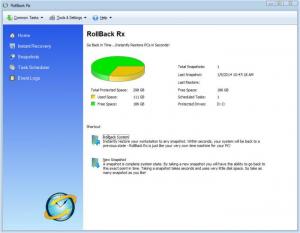RollBack Rx
10.5
Size: 10.5 MB
Downloads: 3349
Platform: Windows (All Versions)
Your PC worked fine last week, but not anymore. What could have happened? What went wrong? How can you fix it? Instead of trying to figure out what happened and what went wrong, why don’t you skip ahead to the ‘fix it’ part! With RollBack Rx you can roll back the time – you can restore your PC to a previous state, to a previous moment in time when everything worked fine.
Three installation options are presented to you by RollBack Rx’s setup wizard:
Typical – the program will be installed with the most common settings. Recommended for regular users.
Custom – you can customize the program settings. Recommended for multi-boot systems.
Unattended Setup – the program will be installed automatically, with settings defined in the setup.ini configuration file. Recommended for mass deployment.
Once you’re done installing RollBack Rx, you will be invited to reboot your machine. When it boots up, you will notice a new icon in the system tray. Double click it and you will be presented with the application’s interface. It is a simple interface that allows you to very easily navigate all the features and functions RollBack Rx has to offer.
With RollBack Rx you can create a snapshot and restore your system to that snapshot. Creating a snapshot takes mere moments, you can create as many snapshots as you want, you can automatically create snapshots by using a scheduler, you can restore your system to any snapshot you want. Not only can you restore/rollback your entire system to a snapshot, you can recover files or folders from snapshots and you can open a snapshot as a virtual drive and browse the data it contains.
RollBack Rx is free to use for an evaluation period of 15 days.
If anything goes wrong, you can roll back your entire system to a time when everything worked fine. That is, in a nutshell, the wonderful functionality offered to you by RollBack Rx.
Pros
There are three installation options to choose from. The applicaton’s interface is very easy to navigate. You can easily and quickly create snapshots. Restore/rollback your entire system to a snapshot, recover files or folders from snapshots, access snapshots as virtual drives. There’s a handy Task Scheduler function.
Cons
15-day trial.
RollBack Rx
10.5
Download
RollBack Rx Awards

RollBack Rx Editor’s Review Rating
RollBack Rx has been reviewed by George Norman on 14 Jan 2014. Based on the user interface, features and complexity, Findmysoft has rated RollBack Rx 5 out of 5 stars, naming it Essential